Our provider portals, ProviderConnect and eServices, have the information, tools, and resources that support the day-to-day needs of your patients and office. Depending on the plan and state program, you’ll access one or both portals to manage your transactions.
IMPORTANT UPDATES TO YOUR SECURITY REQUIREMENTS: Multi-Factor Authentication (MFA) is Required for Provider Portal Login. You can find more information on this and how to setup MFA at the bottom of this page
Portal login
Our provider portals make routine tasks such as processing claims, obtaining claims information, and verifying eligibility status easy and convenient.
Log in or register for our provider portals to take advantage of our online services:
Portal login
Our provider portals make routine tasks such as processing claims, obtaining claims information, and verifying eligibility status easy and convenient.
Log in to or register for our provider portals to take advantage of our online services:
How to obtain your user ID
Providers must obtain a user ID before using our online services. To accomplish this, the following forms must be completed for each portal:
ProviderConnect forms
Online Services Account Request
This form authorizes Carelon Behavioral Health to receive and process claims electronically and certifies that claims will comply with all laws, rules, and regulations governing your contract with us. Providers who wish to have inquiry-only access to our system for conducting eligibility and claim status inquiries must also submit this form.
Account Request Form for Access to Multiple Providers
This form allows the user access to multiple provider identification numbers under one login once the users have completed online registration or the Online Services Account Request form.
This form is required to deactivate any ProviderConnect account. Please note, this form must be signed.
ProviderConnect Contact Information Change Form
Use this form to make changes on the contact information in your ProviderConnect profile.
eServices forms
eServices Terms of Use and Account Authorization Form
This document designates an account manager for your profile within the Carelon Behavioral Health eServices application.
Guides and additional resources*
MFA Setup is Required for Provider Portal Access
Effective July 16, 2023, Multi-Factor Authentication (MFA) is required for provider portal login. All users of ProviderConnect and eServices must register for MFA prior to July 16. If MFA is not setup before July 16, you risk access to the provider portals.
User Account Credentials cannot be shared. If your organization needs additional accounts, please see the "How to obtain your user Id" section below and select the ProviderConnect or eServices Account Request Form.
MFA Resources:
For questions or assistance with MFA setup, please email us at MFA-ProviderSupport@carelon.com.
Please visit our Training page for a list of upcoming training webinars or to reference one of our archived webinars.
If you have a technical question about ProviderConnect or EDI Claims Link, don't hesitate to contact the EDI help desk at 888-247-9311, Monday to Friday, 8 a.m. to 6 p.m. Eastern time.
Additional contact information:
Fax: 866-698-6032
Carelon Behavioral Health
Attn: EDI help desk
P.O. Box 1287
Latham, NY 12110
Availity Essentials is a secure, one-stop, self-service, multi-payer portal and our preferred choice for direct data entry claim submissions, EDI claims, checking eligibility and benefits, and more.

Questions? We're here to help.
Whether you have a question or are interested in learning more about how we can best support you, please call our National Provider Services Line at 800-397-1630, Monday to Friday, 8 a.m. to 8 p.m. Eastern time.
Join the Carelon Behavioral Health provider network
Please submit an application today to get started.
*Today, we are Carelon Behavioral Health, but when we created this demo, we were Beacon Health Options.